- Obsidian
- Designed initially as a note-taking and management app, Obsidian has become an excellent tool for organizing your worldbuilding research, notes, and ideas. Thousands of community plugins have effectively enabled users to adapt this software into whatever they need it to be, and many have transformed it into writing software! My favorite feature is the graph view, which shows users how their notes connect based on linking, keywords, and tags. This helps me visualize how characters, places, and plot points are linked and makes me aware if anything lacks significance or connections. Take a look at GodSeed’s graph view below!
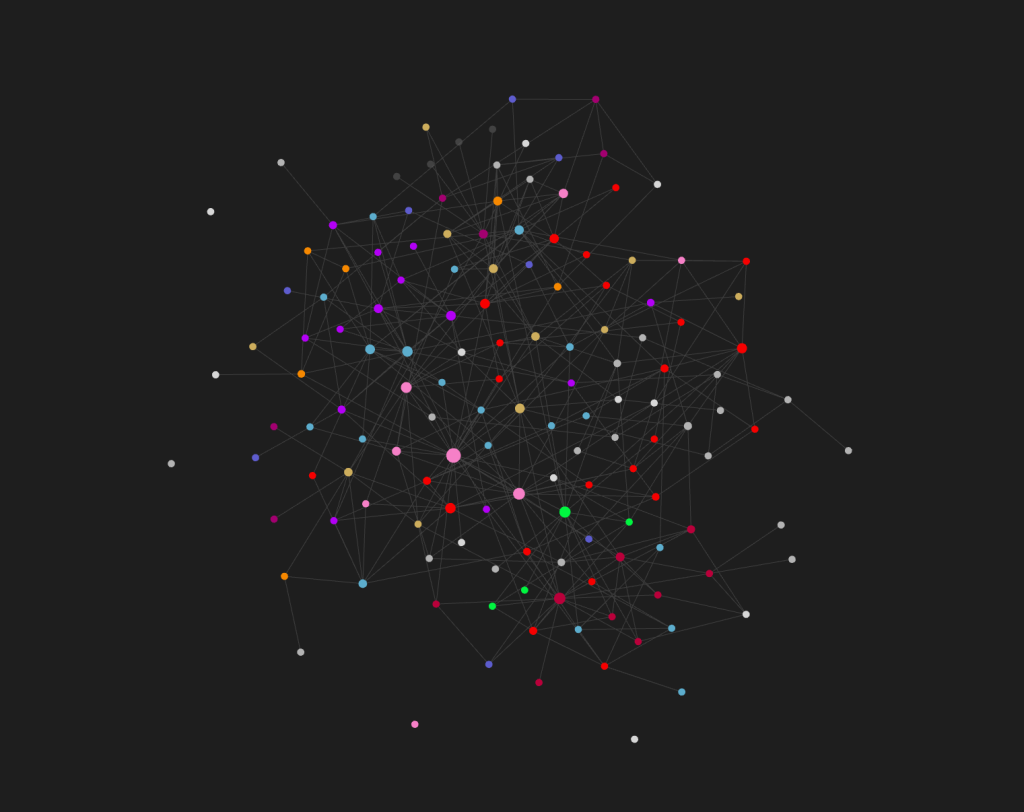
Map Making:
- Azgaar’s Fantasy Map Generator
- This is my go-to map maker. This personal favorite has a lot of flexibility and generates random worlds for you to use as a springboard. You can paint heightmaps and create a realistic globe with wind currents, custom pole/equator temperatures, biomes, etc. There are also handy tools like the configuration of states/countries, counties, and cities, as well as flags to represent each of those, population data for each city, military size data, cultures, religions, etc. This is an excellent tool for those formulating campaigns for TTRPGs and a very in-depth tool for authors and Worldbuilding enthusiasts alike. The best part? It’s free, no sign-up is required, and you can store your map locally on your computer.
- Inkarnate
- …
Visual Aids:
- Pinterest
- Pinterest is a goldmine of visual inspiration. You can create mood boards, character inspiration boards, or boards dedicated to specific settings or themes in your writing. One large board broken up into several smaller ones helps me keep my worldbuilding organized and inspired by country, cities, culture, clothing, religion, etc. Additionally, Pinterest will show you inspiration based on individual boards, assisting their growth.
