- Scrivener – This is the main application I use for writing when using a computer. No notifications, no AI, just you and your thoughts, organized by chapters and scenes. Admittedly, I wasn’t huge on it when I started my writing journey. It felt very confusing for someone only used to Word and Docs, where you just keep writing, start to finish. You can technically do the same in Scrivener, but the software itself is developed more for a planner or plantser’s needs, in my opinion. The software specializes in breaking every chapter into scenes, then compiling them later when exporting your manuscript. This also makes editing so much easier, because everything is broken up already, moving scenes around to make your story stronger/make more sense is a lot easier. it also keeps you focused on one block of text at a time.
- Scapple – Created by the same company that developed Scrivener. Scapple is the digital version of writing your ideas on post it notes and connecting them with string. I use Scapple when doing timelines for my stories, writing all my ideas into little bubbles, then sorting and connecting those ideas in a way that makes sense for a plot line. This helps me see where I have gaps that need developing, and the overall flow of my story line.
- Alphasmart Neo (eBay link, these are no longer produced)- For when I need to unplug and focus solely on writing, I purchased an Alphasmart Neo. This thing is 100% DUMB and I LOVE IT. No internet. No browser. No games. NOTHING! Just Spellcheck and a print port that connects to your PC to transfer over your files. It really forces you focus line by line rather than constantly rereading your work and second guessing yourself. This baby can also hold more than 200 pages of text and allows the user to adjust font size/number of lines on the screen as well, so it’s perfect for long uninterrupted writing sessions. Fun fact, these used to be used in schools for special needs education/teaching kids how to type when computers were still very new and unaffordable. There are tons around online second hand, refurbished, and sometimes even brand new, locked away unused and rediscovered later on.
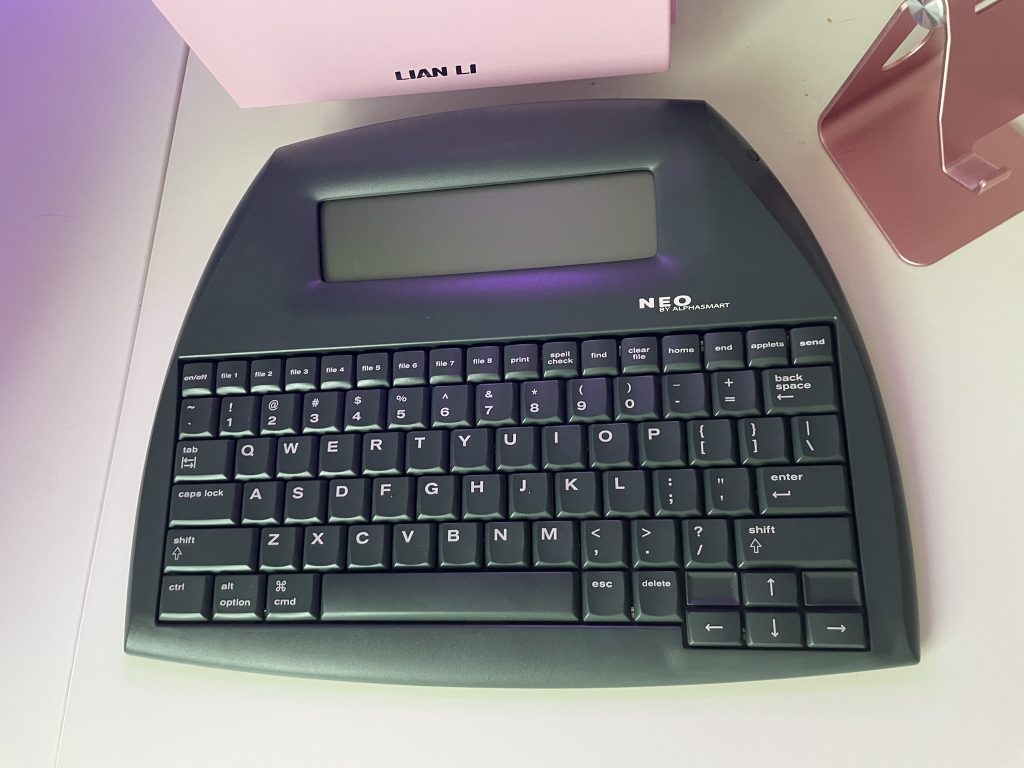
- Freewrite Traveler
Coming soon!
